Home
/
Payment Options
Payment Options
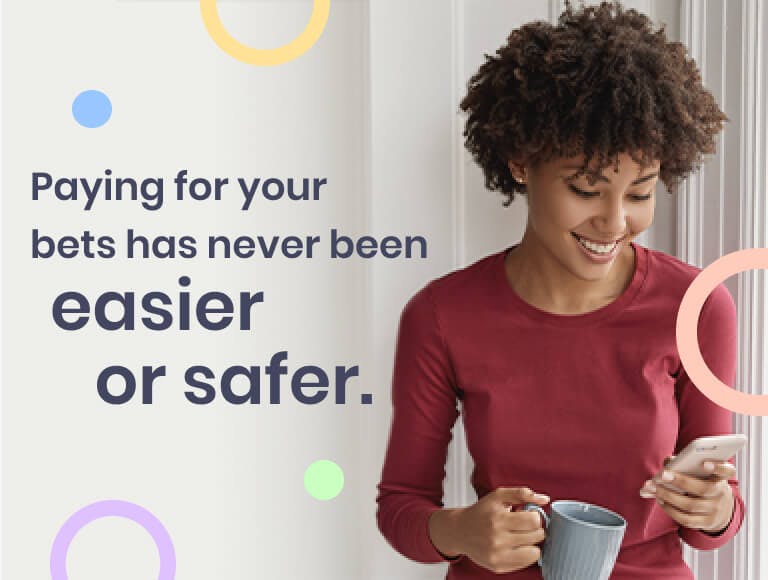
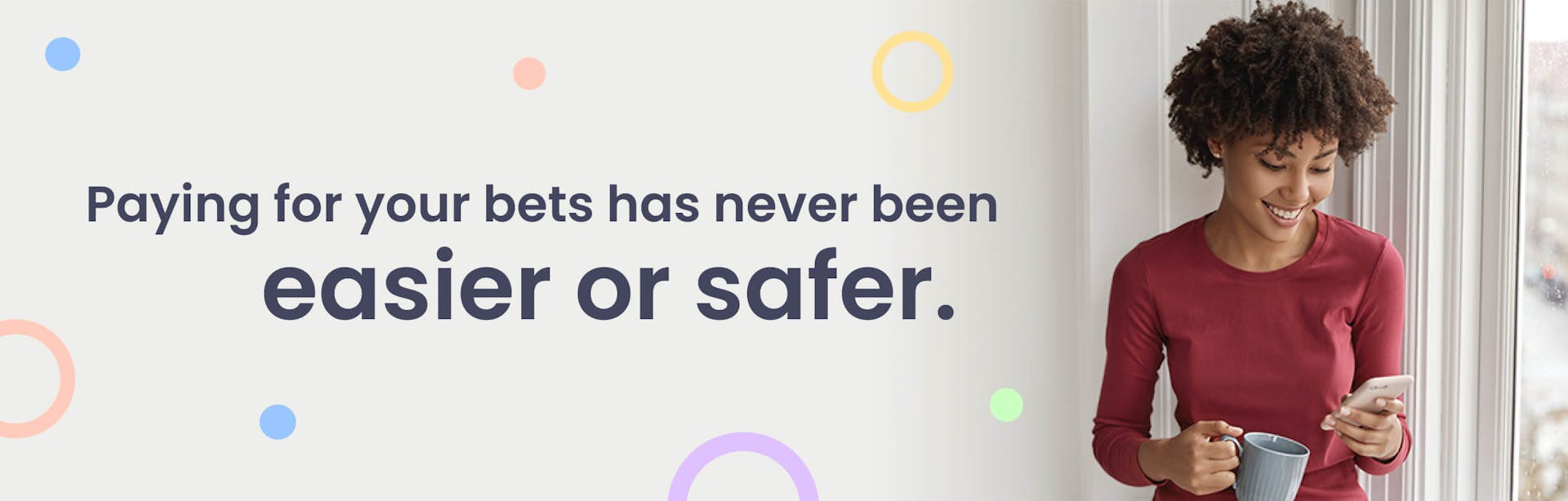
Credit and Debit Card
Wallet Doc
Wallet Doc offers seamless payment solutions for card payments and online purchases. Make a quick deposit now on LottoStar from your PC, laptop or mobile and start betting on our world-class games. Please be assured that LottoStar does not store or have any access to your card details.
Stitch
Make effortless and secure deposits in real-time with Stitch and unlock a whole new level of simplicity and reliability when depositing on LottoStar, making your betting experience a lot smoother.
PayGate
Paygate allows players to experience the ease and safety of hassle-free EFT deposits to your LottoStar account. Enter your payment details and watch your deposit process swiftly in real-time. Enjoy the convenience of depositing now.
Apple Pay
Apple Pay offers a convenient and secure deposit method to top-up your LottoStar account on selected Apple devices.
Samsung Pay
Samsung Pay via Walletdoc is a fast, secure way to deposit using your Samsung device. It’s powered by Walletdoc for smooth, tap-and-go payments directly to your LottoStar account.
Electronic Fund Transfer (EFT)
Wallet Doc
Use Walletdoc to make a secure electronic fund transfer (EFT) to your LottoStar account. Simply customise the amount you would like to deposit or select any of the amounts given, accept Ts & Cs and deposit.
Stitch
Use Stitch to make quick and seamless deposits into your LottoStar account. Enter your desired deposit amount or select from pre-set options,accept Ts & Cs and make your deposit.
SiD
SiD is a Setcom (Pty) Ltd company which was founded in 1998. They have over 20 years’ experience in online payment processing. SiD Secure EFT was established in order to provide South African businesses with a safe and convenient way to receive EFT payments online.
SiD Secure EFT is a secure payment method that allows you to make a quick online payment without a credit card. It allows you to pay directly from your bank account. SiD allows you to do once-off payments to online merchants.
SiD Secure EFT is a secure payment method that allows you to make a quick online payment without a credit card. It allows you to pay directly from your bank account. SiD allows you to do once-off payments to online merchants.
Immediate App Transfer
FNB Direct TopUp
Instantly top up your LottoStar account via your FNB App. Simply follow these steps and dive into the excitement of betting


Log into your FNB account.

Open the Menu and tap on “Buy”

Scroll Down to the “Gaming” section and select “Buy.”

Tap "Approve" to verify your LottoStar account.

Your ID number will appear on the screen, enter the amount you wish to deposit then tap “Continue”. (If you are buying for someone else, enter the cell phone number and the amount).

Verify if your purchase is correct & tap “Confirm” to complete the transaction.

You’re all set. Head to LottoStar & place your bets.
Public Recipient
Standard Bank, FNB, ABSA and Nedbank offer LottoStar as a Public Recipient. This means that all you have to do is search and select LottoStar from their respective public recipient list and all of our banking information will already be populated for you. All you would need to do is add the amount you wish to deposit and use your ID or cell phone number as the beneficiary reference.
PLEASE NOTE: ALWAYS REMEMBER TO USE YOUR ID OR CELL PHONE NUMBER AS THE REFERENCE WHEN MAKING YOUR DEPOSIT INTO YOUR LOTTOSTAR ACCOUNT.
PLEASE NOTE: ALWAYS REMEMBER TO USE YOUR ID OR CELL PHONE NUMBER AS THE REFERENCE WHEN MAKING YOUR DEPOSIT INTO YOUR LOTTOSTAR ACCOUNT.

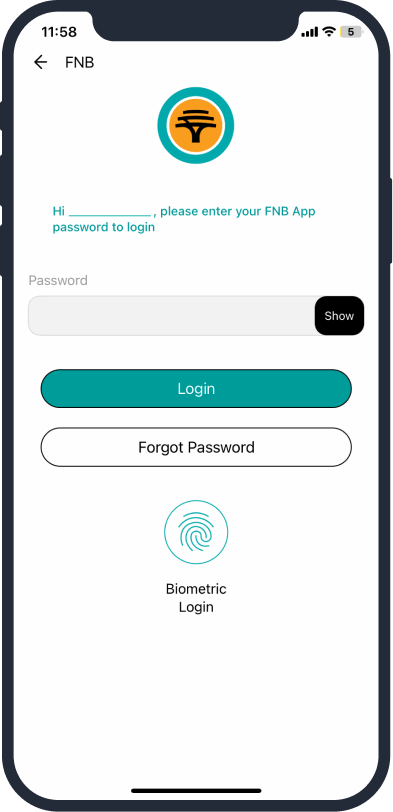
Log into your online banking
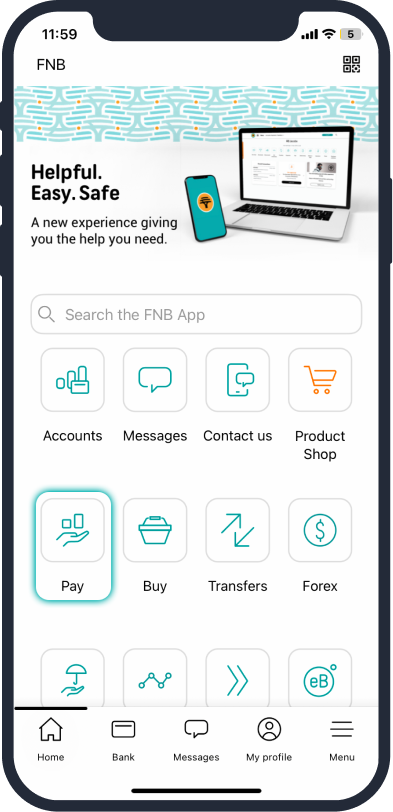
Select “Pay”
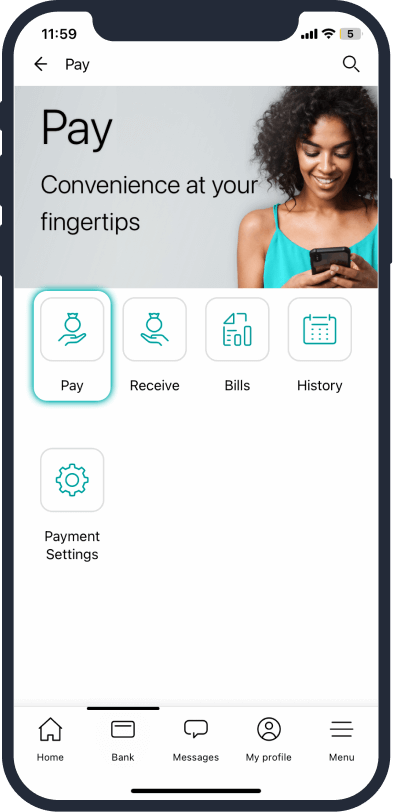
Followed by “Pay”
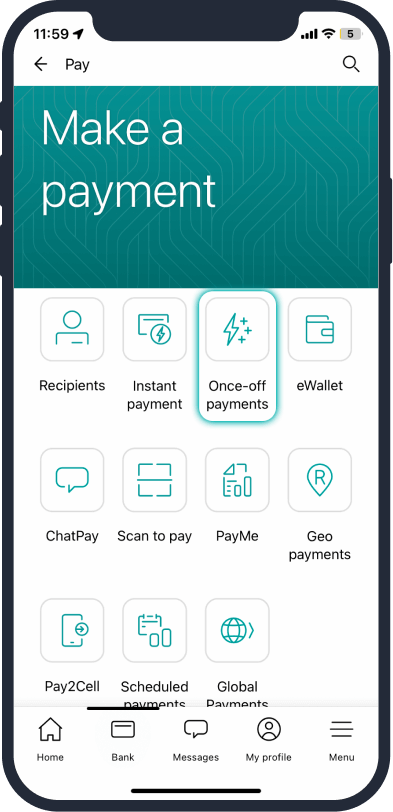
Select “Once-off payments”
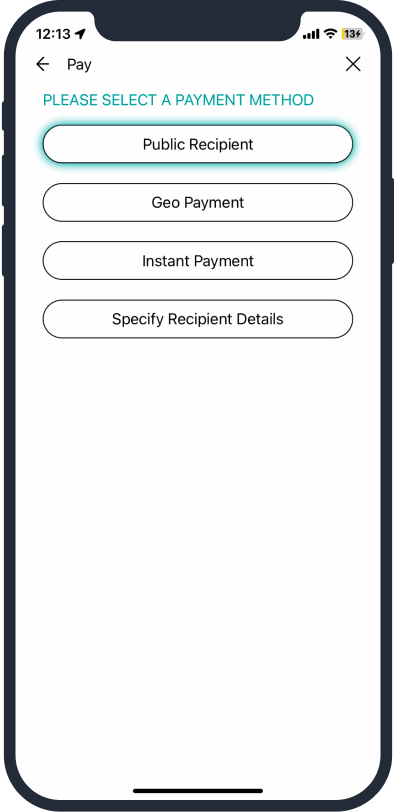
Search “Public Recipient“
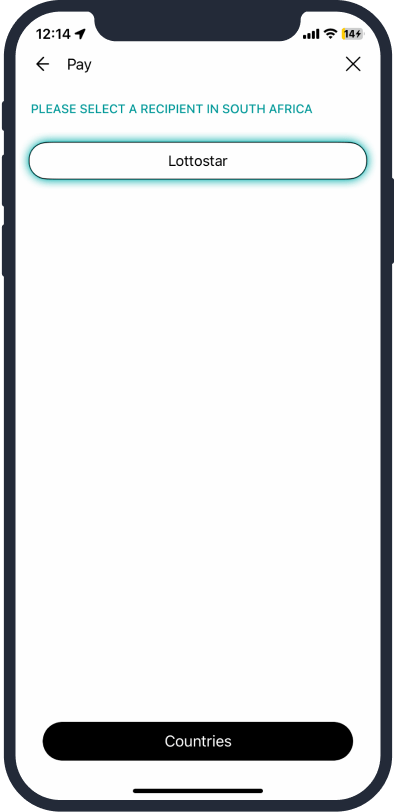
Search “Lottostar” and select
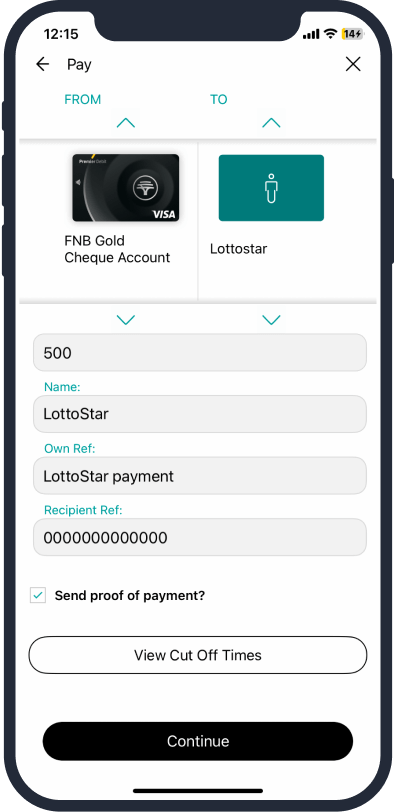
Populate the “Amount” field with the amount you want to deposit. Use “Lottostar” in the “Name” field. Finally, use your ID or Mobile number as “Recipient Ref”
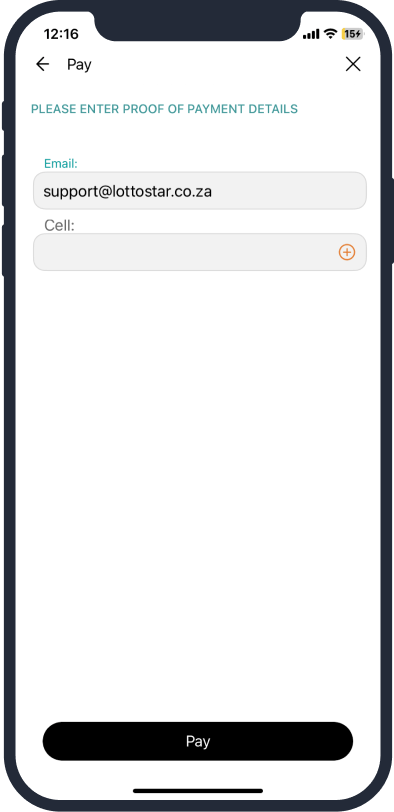
Send your proof of payment directly to “support@lottostar.co.za”
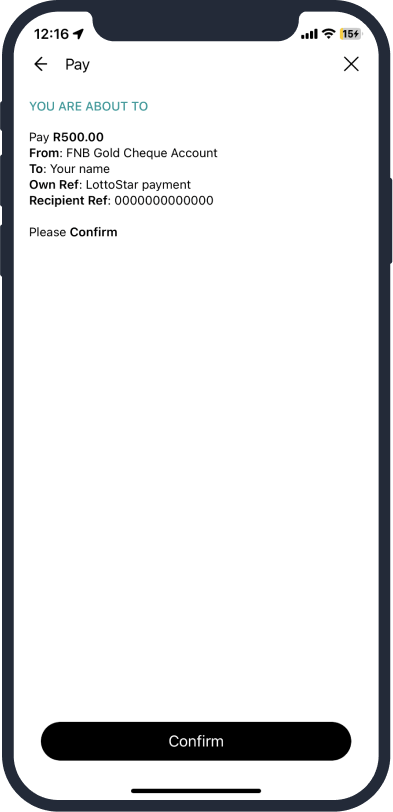
Check your details and select confirm to make your deposit
![[object Object]](/_next/image?url=%2Fstatic%2Fimages%2Flayout%2Fpayment-options%2Ffnb-alt.png&w=1920&q=75)
Account Number: 62495256010
Branch Code: 250655
Reference: Id Number or Mobile Number
Alternative Methods
SnapScan
SnapScan is a fast and easy mobile payment option. The SnapScan app provides consumers with a cashless, cardless payment service. Users can facilitate a payment by scanning a QR code (a square barcode), followed by the payment details (amount and PIN).
- Step 1: Scan SnapCode
- Step 2: Confirm payment with your 4-digit PIN
- Step 3: Enter the OTP that is sent to you from your bank.
- Step 4: That’s it. You’re done!
PayFast
PayFast is a flexible payment gateway which enables easy, secure and instant money transfers from online buyers to sellers.
PayFast offers a variety of payment methods such as: Instant EFT (bank transfers to any of SA’s four biggest banks that get instantly verified), debit and credit cards (Visa and MasterCard), Masterpass, mobicred, Scode and Bitcoin.
PayFast offers a variety of payment methods such as: Instant EFT (bank transfers to any of SA’s four biggest banks that get instantly verified), debit and credit cards (Visa and MasterCard), Masterpass, mobicred, Scode and Bitcoin.

“Luno Pay” is a digital payment platform offering Bitcoin, Ethereum, XRP, Litecoin, USD Coin and Bitcoin Cash currencies. The minimum deposit amount for Luno Pay is R100 and the maximum is R40,000 per day.
Please note that there is a maximum transaction amount of R40,000 per transaction. Simply follow these easy instructions to deposit in ZAR from your Luno Pay wallet.
Please note that there is a maximum transaction amount of R40,000 per transaction. Simply follow these easy instructions to deposit in ZAR from your Luno Pay wallet.
- Step 1: Select "Pay with Crypto" and select or enter the amount you wish to deposit.
- Step 2: Agree to the terms and conditions, then click "Deposit."
- Step 3: A pop-up window will appear prompting you to select your Luno Pay wallet from the available options.
- Step 4: Follow the instructions in the Luno Pay app to complete your transaction.
“VALR Pay” is a crypto payment platform offering Bitcoin and Ethereum currencies. The minimum deposit amount for VALR Pay is R100 and the maximum is R40,000 per day.
Please note that there is a maximum transaction amount of R40,000 per transaction.
Simply follow these easy instructions to deposit in ZAR from your VALR Pay wallet.
Please note that there is a maximum transaction amount of R40,000 per transaction.
Simply follow these easy instructions to deposit in ZAR from your VALR Pay wallet.
- Step 1: Select "Pay with Crypto" and select or enter the amount you wish to deposit.
- Step 2: Agree to the terms and conditions, then click "Deposit."
- Step 3: A pop-up window will appear prompting you to select your VALR Pay wallet from the available options.
- Step 4: Follow the instructions in the VALR Pay app to complete your transaction.
Voucher Options

LottoStar Voucher
It's easy to purchase a LottoStar Voucher. Visit any Shoprite or Checkers stores, select Blu outlets or log into Nedbank's Money App, Online Banking, AVO and any Pick n Pay and Boxer stores. Still not sure how to make payments? Follow these easy steps:
- Step 1: Purchase a LottoStar Voucher from any Shoprite or Checkers stores, select Blu approved outlets and Nedbank’s Money App, Online Banking, AVO and any Pick n Pay and Boxer stores.
- Step 2: Log into your LottoStar account, click on the ‘Deposit’ tab
- Step 3: Select the LottoStar Voucher option and insert the PIN in the section provided
- Step 4: Click "Confirm" and you’re good to go!

- Step 1: Log in to the Discovery Bank app.
- Step 2: Tap “Transact” then “Purchase”.
- Step 3: Tap "Vouchers" and select the account you’d like to pay from.
- Step 4: Tap "LottoStar" from the service provider menu.
- Step 5: Enter the amount of your choice and tap “Purchase” to finalize your payment
- Step 6: Your payment was successful. Now you can redeem and explore Your World of Live Games.

- Step 1: Log into your FNB App on your mobile device to access your account. Then click “Buy”.
- Step 2: Click “Vouchers” in the menu.
- Step 3: Select “LottoStar Voucher” under Entertainment.
- Step 4: Enter the desired amount you wish to purchase then Tap “Continue”.
- Step 5: Accept the Terms & Conditions.
- Step 6: Review your purchase to ensure all your details are correct and click ‘Confirm’ to finalize the transaction.
- Step 7: Lastly, the payment confirmation screen will appear with your voucher details.

- Step 1: Simply select ‘Transact’ from the bottom menu on your Money App’s dashboard.
- Step 2: Select ‘Buy’ from the carousel and then ‘Buy gift vouchers’ from the VAS (Value Added Services) menu
- Step 3: Select ‘LottoStar’ from the ‘Choose a voucher’ options
- Step 4: Select a voucher option and the amount you wish to purchase within the given range
- Step 5: Select your desired account to purchase your LottoStar Voucher from and edit your reference
- Step 6: Review your purchase to ensure all your details are correct and click ‘Buy’ to finalise the transaction
- Step 7: Lastly, the payment confirmation screen will appear with your voucher details

- Step 1: Log into your Nedbank Online Banking and your profile overview screen will open
- Step 2: Select ‘Buy’ displayed on the second navigation
- Step 3: Select ‘Buy gift vouchers’ from the VAS (Value Added Services) menu
- Step 4: Select ‘LottoStar’ from the ‘Choose a voucher’ options
- Step 5: Select a voucher option and the amount you wish to purchase within the given range
- Step 6: Select your desired account to purchase your LottoStar Voucher and edit your reference
- Step 7: Review your purchase to ensure all your details are correct and click ‘Buy’ to finalise the transaction
- Step 8: Lastly, the payment confirmation screen will appear with your voucher details. You can choose to download a PDF document showing the transaction details with the voucher code & redemption instruction by clicking the ‘Download’ button.

- Step 1: Go to categories
- Step 2: Select ‘Entertainment from home’
- Step 3: Select ‘Buy new gift voucher’
- Step 4: Select ‘LottoStar’ from the ‘Vouchers’ options
- Step 5: Select the amount you wish to purchase
- Step 6: Lastly, the payment confirmation will appear with your voucher details then click ‘Buy this voucher’ to finalise transaction

Capitec Flexi Voucher
A Capitec Flexi Voucher is a prepaid voucher that you can buy through Capitec and use to instantly top up your LottoStar account. Follow these easy steps on how you can buy yours:
- Step 1: Log into your Capitec App.
- Step 2: Tap 'Transact'.
- Step 3: Choose a voucher
- Step 4: Tap 'Buy Vouchers' in the menu.
- Step 5: Select Flexi Vouchers, enter amount or enter your own amount.
- Step 6: Enter the recipient's cellphone number and their name (optional).
- Step 7: Tap 'Buy' to complete the transaction.
- Step 8: Go to LottoStar's deposit page, click Capitec Flexi Voucher, enter your voucher code and tap 'Redeem' then voila - start betting!

1Voucher
1Voucher is a simple way of topping up your LottoStar account. Available in any amount, 1Voucher can be purchased from over 10 000 outlets across South Africa. Users can make payments by simply following the easy steps below:
- Step 1: Purchase a 1Voucher from any PEP, Ackermans, Shoprite, Checkers, OK, Usave, House & Home, Dealz, FLASH store or flash.co.za
- Step 2: Log into your LottoStar account, click on the ‘Deposit’ tab
- Step 3: Select the 1Voucher option and insert the PIN in the section provided
- Step 4: Confirm and you’re good to go!

Blu Voucher
Betting has been made easier with Blu Voucher. Now you can top-up your LottoStar account without any hassles. Buy your Blu Voucher from any Blu approved outlets across South Africa and redeem your 16-digit pin by following these easy steps:
- Step 1: Purchase your Blu Voucher from any Blu approved outlets near you which includes Fresh Stop, Sasol, Total, Shell, Caltex, Glocell, Clicks, Ticket Pro, Boxer, Spar and Kazang Connect.
- Step 2: Log into Lottostar.co.za, click on the ‘Deposit’ tab.
- Step 3: Select Blu Voucher from the Vouchers option. Enter your PIN in the section provided.
- Step 4: Accept the terms and conditions and you’re all set to bet.
OTT
OTT is a simple way of turning your money into online funds. Top up your LottoStar account with this voucher, which is available in any amount across South Africa at over 75 000 outlets, including; Boxer Super Stores, Kazang, Builders Warehouse, Cambridge Food, Makro, Game, Rhino, Just Right Communications, Cellair, R&A Cellular, Caltex Fresh Stop, PAV Telecoms, GloCell and A2pay. Visit your nearest reseller today, purchase an OTT voucher and follow the steps below:
- Step 1: Log into your LottoStar account, click on the ‘Deposit’ tab.
- Step 2: Select the OTT option and insert the PIN in the section provided.
- Step 3: Confirm and you ready to place your bets!
Kazang
Kazang offers a quick and easy way to purchase your Kazang or LottoStar Voucher. Simply, visit any of the Kazang vendors to buy your voucher and follow these easy steps to redeem:
- Step 1: Go to any Kazang vendor and ask for your LottoStar Voucher.
- Step 2: Log into Lottostar.co.za, click on the ‘Deposit’ tab.
- Step 3: Select Kazang from the ‘Vouchers’ options.
- Step 4: Enter your unique PIN in the required section.
- Step 5: Accept the terms and conditions, click ‘Redeem’ and you’re all set!

Easyload
Easyload Voucher is the simplest way to top up your LottoStar account. Just follow these steps to make a quick deposit:
- Step 1: Buy your Easyload Voucher from select local retailers.
- Step 2: Log into Lottostar.co.za, click on the ‘Deposit’ tab.
- Step 3: Select Easyload Voucher from the Vouchers option.
- Step 4: Enter your PIN in the section provided.
- Step 5: Accept the terms and conditions and you’re good to go!